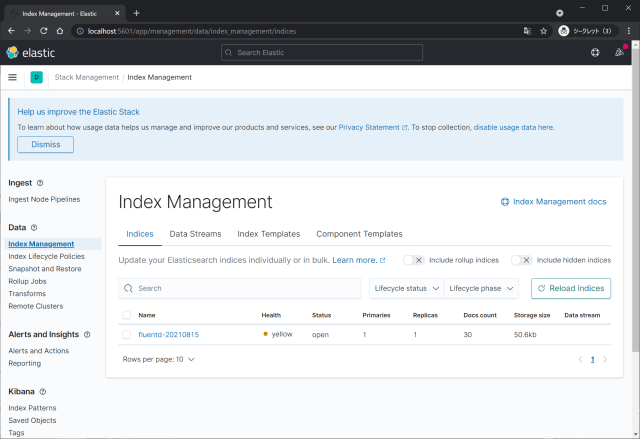1
2
3
4
5
6
7
8
9
10
11
12
13
14
15
16
17
18
19
20
21
22
23
24
25
26
27
28
29
30
31
32
33
34
35
36
37
38
39
40
41
42
43
44
45
46
47
48
49
50
51
52
53
54
55
56
57
58
59
60
61
62
63
64
65
66
67
68
69
70
71
72
73
74
75
76
77
78
| PS > docker-compose up
Docker Compose is now in the Docker CLI, try `docker compose up`
WARNING: Found orphan containers (stdout_web_1) for this project. If you removed or renamed this service in your compose file, you can run this command with the --remove-orphans flag to clean it up.
Recreating stdout_fluent-bit_1 ... done
Creating stdout_web2_1 ... done
Creating stdout_web1_1 ... done
Attaching to stdout_fluent-bit_1, stdout_web2_1, stdout_web1_1
fluent-bit_1 | Fluent Bit v1.7.4
fluent-bit_1 | * Copyright (C) 2019-2021 The Fluent Bit Authors
fluent-bit_1 | * Copyright (C) 2015-2018 Treasure Data
fluent-bit_1 | * Fluent Bit is a CNCF sub-project under the umbrella of Fluentd
fluent-bit_1 | * https://fluentbit.io
fluent-bit_1 |
fluent-bit_1 | [2021/05/21 06:22:11] [Warning] [config] I cannot open /fluent-bit/etc/parser.conf file
fluent-bit_1 | [2021/05/21 06:22:11] [ info] [engine] started (pid=1)
fluent-bit_1 | [2021/05/21 06:22:11] [ info] [storage] version=1.1.1, initializing...
fluent-bit_1 | [2021/05/21 06:22:11] [ info] [storage] in-memory
fluent-bit_1 | [2021/05/21 06:22:11] [ info] [storage] normal synchronization mode, checksum disabled, max_chunks_up=128
fluent-bit_1 | [2021/05/21 06:22:11] [ info] [input:forward:forward.0] listening on 0.0.0.0:24224
fluent-bit_1 | [2021/05/21 06:22:11] [error] [sp] could not initialize stream processor
fluent-bit_1 | [2021/05/21 06:22:11] [error] [engine] could not initialize stream processor
fluent-bit_1 | [2021/05/21 06:22:11] [Warning] [config] I cannot open /fluent-bit/etc/stream_processor.conf file
web1_1 | /docker-entrypoint.sh: /docker-entrypoint.d/ is not empty, will attempt to perform configuration
web1_1 | /docker-entrypoint.sh: Looking for shell scripts in /docker-entrypoint.d/
web1_1 | /docker-entrypoint.sh: Launching /docker-entrypoint.d/10-listen-on-ipv6-by-default.sh
web1_1 | 10-listen-on-ipv6-by-default.sh: info: Getting the checksum of /etc/nginx/conf.d/default.conf
web2_1 | /docker-entrypoint.sh: /docker-entrypoint.d/ is not empty, will attempt to perform configuration
web2_1 | /docker-entrypoint.sh: Looking for shell scripts in /docker-entrypoint.d/
web2_1 | /docker-entrypoint.sh: Launching /docker-entrypoint.d/10-listen-on-ipv6-by-default.sh
web2_1 | 10-listen-on-ipv6-by-default.sh: info: Getting the checksum of /etc/nginx/conf.d/default.conf
web2_1 | 10-listen-on-ipv6-by-default.sh: info: Enabled listen on IPv6 in /etc/nginx/conf.d/default.conf
web2_1 | /docker-entrypoint.sh: Launching /docker-entrypoint.d/20-envsubst-on-templates.sh
web2_1 | /docker-entrypoint.sh: Launching /docker-entrypoint.d/30-tune-worker-processes.sh
web2_1 | /docker-entrypoint.sh: Configuration complete; ready for start up
web1_1 | 10-listen-on-ipv6-by-default.sh: info: Enabled listen on IPv6 in /etc/nginx/conf.d/default.conf
web1_1 | /docker-entrypoint.sh: Launching /docker-entrypoint.d/20-envsubst-on-templates.sh
web1_1 | /docker-entrypoint.sh: Launching /docker-entrypoint.d/30-tune-worker-processes.sh
fluent-bit_1 | [0] 4fb66927922a: [1621578134.000000000, {"container_id"=>"4fb66927922a06fd696ed9ee5cc2c5c287592ab13786b9fc9e5704ac3b8077ea", "container_name"=>"/stdout_web2_1", "source"=>"stdout", "log"=>"/docker-entrypoint.sh: /docker-entrypoint.d/ is not empty, will attempt to perform configuration"}]
fluent-bit_1 | [0] 4fb66927922a: [1621578134.000000000, {"log"=>"/docker-entrypoint.sh: Looking for shell scripts in /docker-entrypoint.d/", "container_id"=>"4fb66927922a06fd696ed9ee5cc2c5c287592ab13786b9fc9e5704ac3b8077ea", "container_name"=>"/stdout_web2_1", "source"=>"stdout"}]
fluent-bit_1 | [0] 4fb66927922a: [1621578134.000000000, {"container_name"=>"/stdout_web2_1", "source"=>"stdout", "log"=>"/docker-entrypoint.sh: Launching /docker-entrypoint.d/10-listen-on-ipv6-by-default.sh", "container_id"=>"4fb66927922a06fd696ed9ee5cc2c5c287592ab13786b9fc9e5704ac3b8077ea"}]
fluent-bit_1 | [0] 4fb66927922a: [1621578134.000000000, {"source"=>"stdout", "log"=>"10-listen-on-ipv6-by-default.sh: info: Getting the checksum of /etc/nginx/conf.d/default.conf", "container_id"=>"4fb66927922a06fd696ed9ee5cc2c5c287592ab13786b9fc9e5704ac3b8077ea", "container_name"=>"/stdout_web2_1"}]
fluent-bit_1 | [0] 4fb66927922a: [1621578134.000000000, {"container_name"=>"/stdout_web2_1", "source"=>"stdout", "log"=>"10-listen-on-ipv6-by-default.sh: info: Enabled listen on IPv6 in /etc/nginx/conf.d/default.conf", "container_id"=>"4fb66927922a06fd696ed9ee5cc2c5c287592ab13786b9fc9e5704ac3b8077ea"}]
fluent-bit_1 | [0] 4fb66927922a: [1621578134.000000000, {"source"=>"stdout", "log"=>"/docker-entrypoint.sh: Launching /docker-entrypoint.d/20-envsubst-on-templates.sh", "container_id"=>"4fb66927922a06fd696ed9ee5cc2c5c287592ab13786b9fc9e5704ac3b8077ea", "container_name"=>"/stdout_web2_1"}]
fluent-bit_1 | [0] 4fb66927922a: [1621578134.000000000, {"container_id"=>"4fb66927922a06fd696ed9ee5cc2c5c287592ab13786b9fc9e5704ac3b8077ea", "container_name"=>"/stdout_web2_1", "source"=>"stdout", "log"=>"/docker-entrypoint.sh: Launching /docker-entrypoint.d/30-tune-worker-processes.sh"}]
fluent-bit_1 | [0] 4fb66927922a: [1621578134.000000000, {"container_id"=>"4fb66927922a06fd696ed9ee5cc2c5c287592ab13786b9fc9e5704ac3b8077ea", "container_name"=>"/stdout_web2_1", "source"=>"stdout", "log"=>"/docker-entrypoint.sh: Configuration complete; ready for start up"}]
fluent-bit_1 | [0] 71d75b79d476: [1621578135.000000000, {"container_id"=>"71d75b79d476723bb0cece0516e50ed36ddb99b36db21573eaa11baabeb67c06", "container_name"=>"/stdout_web1_1", "source"=>"stdout", "log"=>"/docker-entrypoint.sh: /docker-entrypoint.d/ is not empty, will attempt to perform configuration"}]
fluent-bit_1 | [0] 71d75b79d476: [1621578135.000000000, {"log"=>"/docker-entrypoint.sh: Looking for shell scripts in /docker-entrypoint.d/", "container_id"=>"71d75b79d476723bb0cece0516e50ed36ddb99b36db21573eaa11baabeb67c06", "container_name"=>"/stdout_web1_1", "source"=>"stdout"}]
fluent-bit_1 | [0] 71d75b79d476: [1621578135.000000000, {"container_id"=>"71d75b79d476723bb0cece0516e50ed36ddb99b36db21573eaa11baabeb67c06", "container_name"=>"/stdout_web1_1", "source"=>"stdout", "log"=>"/docker-entrypoint.sh: Launching /docker-entrypoint.d/10-listen-on-ipv6-by-default.sh"}]
fluent-bit_1 | [0] 71d75b79d476: [1621578135.000000000, {"container_name"=>"/stdout_web1_1", "source"=>"stdout", "log"=>"10-listen-on-ipv6-by-default.sh: info: Getting the checksum of /etc/nginx/conf.d/default.conf", "container_id"=>"71d75b79d476723bb0cece0516e50ed36ddb99b36db21573eaa11baabeb67c06"}]
fluent-bit_1 | [0] 71d75b79d476: [1621578135.000000000, {"container_name"=>"/stdout_web1_1", "source"=>"stdout", "log"=>"10-listen-on-ipv6-by-default.sh: info: Enabled listen on IPv6 in /etc/nginx/conf.d/default.conf", "container_id"=>"71d75b79d476723bb0cece0516e50ed36ddb99b36db21573eaa11baabeb67c06"}]
fluent-bit_1 | [0] 71d75b79d476: [1621578135.000000000, {"container_id"=>"71d75b79d476723bb0cece0516e50ed36ddb99b36db21573eaa11baabeb67c06", "container_name"=>"/stdout_web1_1", "source"=>"stdout", "log"=>"/docker-entrypoint.sh: Launching /docker-entrypoint.d/20-envsubst-on-templates.sh"}]
web1_1 | /docker-entrypoint.sh: Configuration complete; ready for start up
web2_1 | 172.24.0.1 - - [21/May/2021:06:22:33 +0000] "GET / HTTP/1.1" 200 612 "-" "Mozilla/5.0 (Windows NT 10.0; Win64; x64) AppleWebKit/537.36 (KHTML, like Gecko) Chrome/90.0.4430.212 Safari/537.36" "-"
web2_1 | 2021/05/21 06:22:33 [error] 31#31: *1 open() "/usr/share/nginx/html/favicon.ico" failed (2: No such file or directory), client: 172.24.0.1, server: localhost, request: "GET /favicon.ico HTTP/1.1", host: "localhost:8889", referrer: "http://localhost:8889/"
web2_1 | 172.24.0.1 - - [21/May/2021:06:22:33 +0000] "GET /favicon.ico HTTP/1.1" 404 556 "http://localhost:8889/" "Mozilla/5.0 (Windows NT 10.0; Win64; x64) AppleWebKit/537.36 (KHTML, like Gecko) Chrome/90.0.4430.212 Safari/537.36" "-"
web1_1 | 172.24.0.1 - - [21/May/2021:06:22:38 +0000] "GET / HTTP/1.1" 304 0 "-" "Mozilla/5.0 (Windows NT 10.0; Win64; x64) AppleWebKit/537.36 (KHTML, like Gecko) Chrome/90.0.4430.212 Safari/537.36" "-"
web2_1 | 172.24.0.1 - - [21/May/2021:06:22:41 +0000] "GET / HTTP/1.1" 304 0 "-" "Mozilla/5.0 (Windows NT 10.0; Win64; x64) AppleWebKit/537.36 (KHTML, like Gecko) Chrome/90.0.4430.212 Safari/537.36" "-"
web1_1 | 172.24.0.1 - - [21/May/2021:06:22:43 +0000] "GET / HTTP/1.1" 304 0 "-" "Mozilla/5.0 (Windows NT 10.0; Win64; x64) AppleWebKit/537.36 (KHTML, like Gecko) Chrome/90.0.4430.212 Safari/537.36" "-"
web2_1 | 172.24.0.1 - - [21/May/2021:06:22:45 +0000] "GET / HTTP/1.1" 304 0 "-" "Mozilla/5.0 (Windows NT 10.0; Win64; x64) AppleWebKit/537.36 (KHTML, like Gecko) Chrome/90.0.4430.212 Safari/537.36" "-"
web1_1 | 172.24.0.1 - - [21/May/2021:06:22:48 +0000] "GET / HTTP/1.1" 304 0 "-" "Mozilla/5.0 (Windows NT 10.0; Win64; x64) AppleWebKit/537.36 (KHTML, like Gecko) Chrome/90.0.4430.212 Safari/537.36" "-"
web2_1 | 172.24.0.1 - - [21/May/2021:06:22:51 +0000] "GET / HTTP/1.1" 304 0 "-" "Mozilla/5.0 (Windows NT 10.0; Win64; x64) AppleWebKit/537.36 (KHTML, like Gecko) Chrome/90.0.4430.212 Safari/537.36" "-"
web1_1 | 172.24.0.1 - - [21/May/2021:06:22:54 +0000] "GET / HTTP/1.1" 304 0 "-" "Mozilla/5.0 (Windows NT 10.0; Win64; x64) AppleWebKit/537.36 (KHTML, like Gecko) Chrome/90.0.4430.212 Safari/537.36" "-"
fluent-bit_1 | [0] 71d75b79d476: [1621578135.000000000, {"source"=>"stdout", "log"=>"/docker-entrypoint.sh: Launching /docker-entrypoint.d/30-tune-worker-processes.sh", "container_id"=>"71d75b79d476723bb0cece0516e50ed36ddb99b36db21573eaa11baabeb67c06", "container_name"=>"/stdout_web1_1"}]
fluent-bit_1 | [0] 71d75b79d476: [1621578135.000000000, {"source"=>"stdout", "log"=>"/docker-entrypoint.sh: Configuration complete; ready for start up", "container_id"=>"71d75b79d476723bb0cece0516e50ed36ddb99b36db21573eaa11baabeb67c06", "container_name"=>"/stdout_web1_1"}]
fluent-bit_1 | [0] 4fb66927922a: [1621578153.000000000, {"source"=>"stdout", "log"=>"172.24.0.1 - - [21/May/2021:06:22:33 +0000] "GET / HTTP/1.1" 200 612 "-" "Mozilla/5.0 (Windows NT 10.0; Win64; x64) AppleWebKit/537.36 (KHTML, like Gecko) Chrome/90.0.4430.212 Safari/537.36" "-"", "container_id"=>"4fb66927922a06fd696ed9ee5cc2c5c287592ab13786b9fc9e5704ac3b8077ea", "container_name"=>"/stdout_web2_1"}]
fluent-bit_1 | [0] 4fb66927922a: [1621578153.000000000, {"container_name"=>"/stdout_web2_1", "source"=>"stdout", "log"=>"172.24.0.1 - - [21/May/2021:06:22:33 +0000] "GET /favicon.ico HTTP/1.1" 404 556 "http://localhost:8889/" "Mozilla/5.0 (Windows NT 10.0; Win64; x64) AppleWebKit/537.36 (KHTML, like Gecko) Chrome/90.0.4430.212 Safari/537.36" "-"", "container_id"=>"4fb66927922a06fd696ed9ee5cc2c5c287592ab13786b9fc9e5704ac3b8077ea"}]
fluent-bit_1 | [0] 4fb66927922a: [1621578153.000000000, {"container_id"=>"4fb66927922a06fd696ed9ee5cc2c5c287592ab13786b9fc9e5704ac3b8077ea", "container_name"=>"/stdout_web2_1", "source"=>"stderr", "log"=>"2021/05/21 06:22:33 [error] 31#31: *1 open() "/usr/share/nginx/html/favicon.ico" failed (2: No such file or directory), client: 172.24.0.1, server: localhost, request: "GET /favicon.ico HTTP/1.1", host: "localhost:8889", referrer: "http://localhost:8889/""}]
fluent-bit_1 | [0] 71d75b79d476: [1621578158.000000000, {"container_name"=>"/stdout_web1_1", "source"=>"stdout", "log"=>"172.24.0.1 - - [21/May/2021:06:22:38 +0000] "GET / HTTP/1.1" 304 0 "-" "Mozilla/5.0 (Windows NT 10.0; Win64; x64) AppleWebKit/537.36 (KHTML, like Gecko) Chrome/90.0.4430.212 Safari/537.36" "-"", "container_id"=>"71d75b79d476723bb0cece0516e50ed36ddb99b36db21573eaa11baabeb67c06"}]
fluent-bit_1 | [0] 4fb66927922a: [1621578161.000000000, {"source"=>"stdout", "log"=>"172.24.0.1 - - [21/May/2021:06:22:41 +0000] "GET / HTTP/1.1" 304 0 "-" "Mozilla/5.0 (Windows NT 10.0; Win64; x64) AppleWebKit/537.36 (KHTML, like Gecko) Chrome/90.0.4430.212 Safari/537.36" "-"", "container_id"=>"4fb66927922a06fd696ed9ee5cc2c5c287592ab13786b9fc9e5704ac3b8077ea", "container_name"=>"/stdout_web2_1"}]
fluent-bit_1 | [0] 71d75b79d476: [1621578163.000000000, {"source"=>"stdout", "log"=>"172.24.0.1 - - [21/May/2021:06:22:43 +0000] "GET / HTTP/1.1" 304 0 "-" "Mozilla/5.0 (Windows NT 10.0; Win64; x64) AppleWebKit/537.36 (KHTML, like Gecko) Chrome/90.0.4430.212 Safari/537.36" "-"", "container_id"=>"71d75b79d476723bb0cece0516e50ed36ddb99b36db21573eaa11baabeb67c06", "container_name"=>"/stdout_web1_1"}]
fluent-bit_1 | [0] 4fb66927922a: [1621578165.000000000, {"container_id"=>"4fb66927922a06fd696ed9ee5cc2c5c287592ab13786b9fc9e5704ac3b8077ea", "container_name"=>"/stdout_web2_1", "source"=>"stdout", "log"=>"172.24.0.1 - - [21/May/2021:06:22:45 +0000] "GET / HTTP/1.1" 304 0 "-" "Mozilla/5.0 (Windows NT 10.0; Win64; x64) AppleWebKit/537.36 (KHTML, like Gecko) Chrome/90.0.4430.212 Safari/537.36" "-""}]
fluent-bit_1 | [0] 71d75b79d476: [1621578168.000000000, {"container_id"=>"71d75b79d476723bb0cece0516e50ed36ddb99b36db21573eaa11baabeb67c06", "container_name"=>"/stdout_web1_1", "source"=>"stdout", "log"=>"172.24.0.1 - - [21/May/2021:06:22:48 +0000] "GET / HTTP/1.1" 304 0 "-" "Mozilla/5.0 (Windows NT 10.0; Win64; x64) AppleWebKit/537.36 (KHTML, like Gecko) Chrome/90.0.4430.212 Safari/537.36" "-""}]
fluent-bit_1 | [0] 4fb66927922a: [1621578171.000000000, {"container_id"=>"4fb66927922a06fd696ed9ee5cc2c5c287592ab13786b9fc9e5704ac3b8077ea", "container_name"=>"/stdout_web2_1", "source"=>"stdout", "log"=>"172.24.0.1 - - [21/May/2021:06:22:51 +0000] "GET / HTTP/1.1" 304 0 "-" "Mozilla/5.0 (Windows NT 10.0; Win64; x64) AppleWebKit/537.36 (KHTML, like Gecko) Chrome/90.0.4430.212 Safari/537.36" "-""}]
Gracefully stopping... (press Ctrl+C again to force)
Stopping stdout_web1_1 ... done
Stopping stdout_web2_1 ... done
Stopping stdout_fluent-bit_1 ... done
|