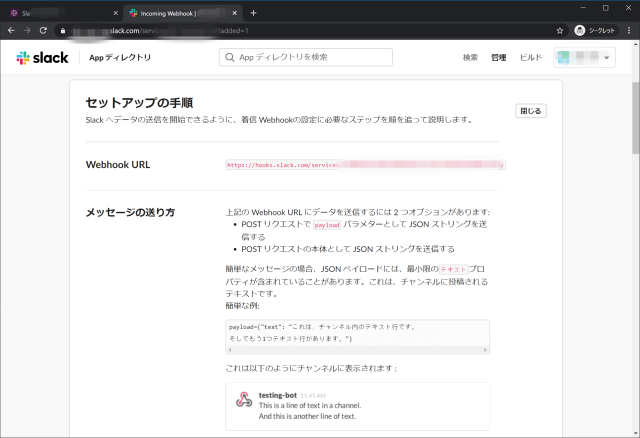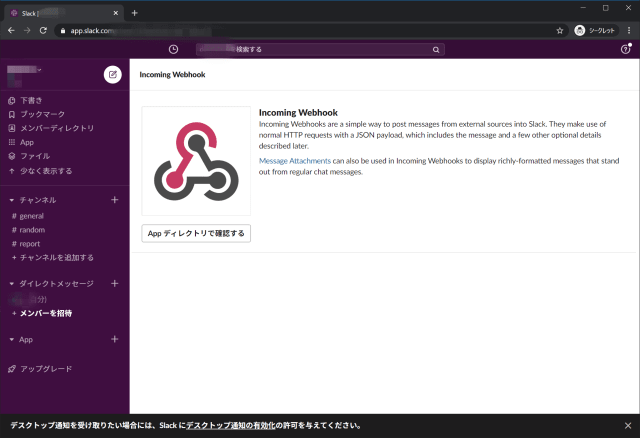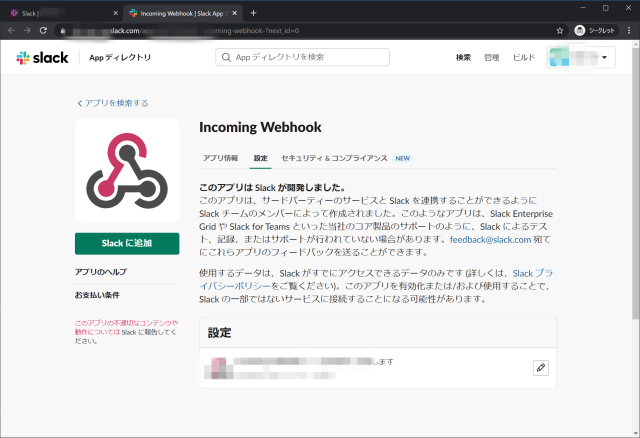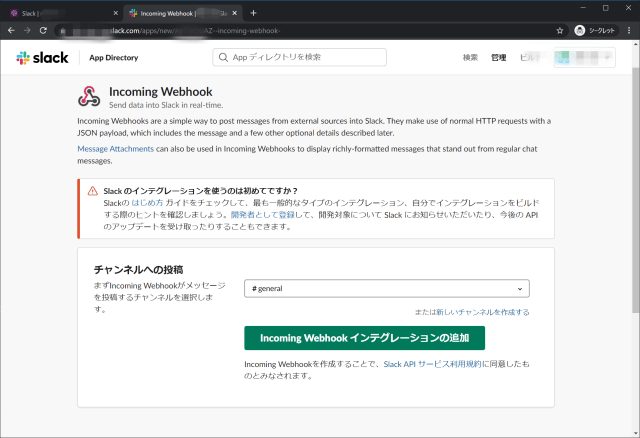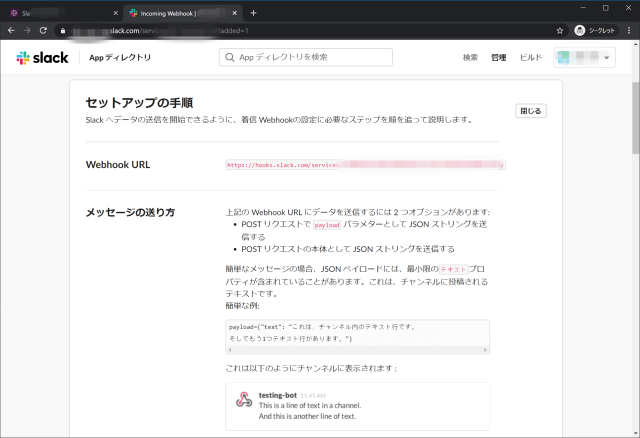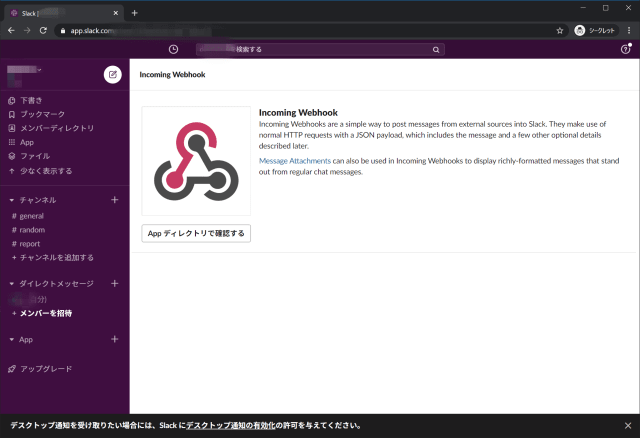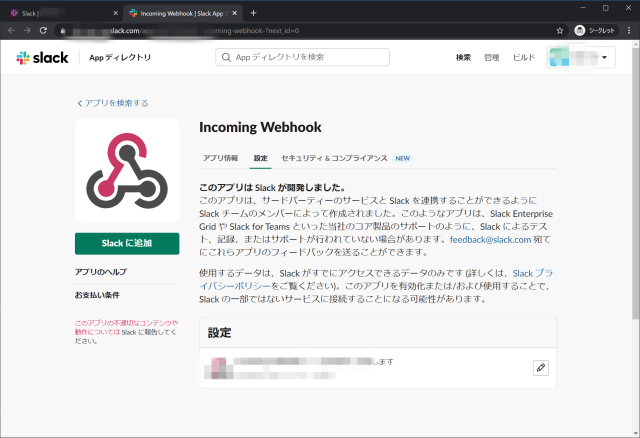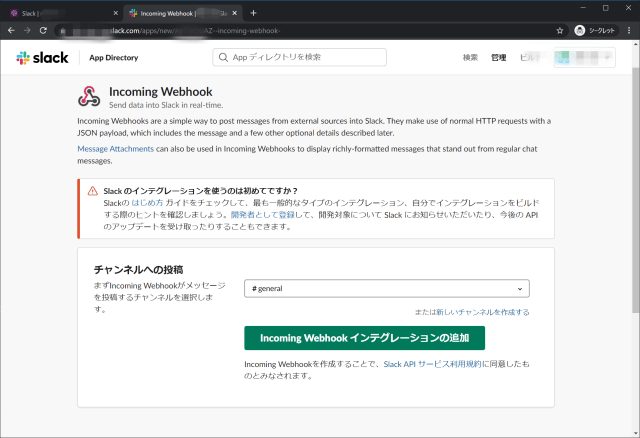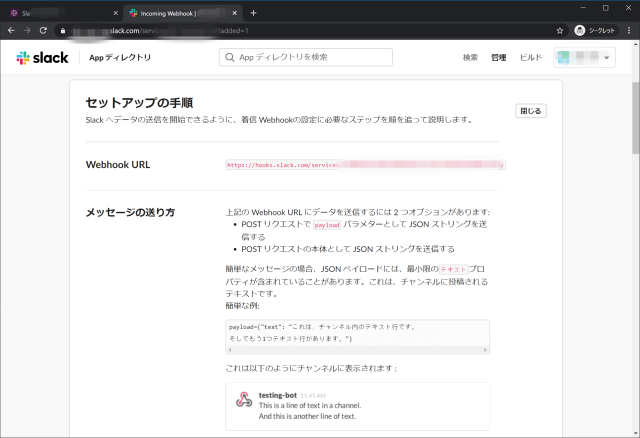SlackのIncoming Webhookを使う
json形式でWebhook用のURLにPOSTするだけ。
1
2
3
4
5
6
7
8
9
10
11
12
13
14
15
16
17
18
19
20
21
22
23
24
25
| import os
import json
import requests
class SlackWebHook():
def __init__(self, webhook_url, user_name, channel):
self.incoming_webhook_url = webhook_url
self.user_name = user_name
self.channel = channel
def post(self, message):
post_dic = {
"text":message,
"username":self.user_name,
"icon_emoji":':ghost:',
"channel":self.channel,
}
requests.post(self.incoming_webhook_url, data=json.dumps(post_dic))
if __name__=='__main__':
incoming_webhook_url = os.environ['SLACK_INCOMING_WEBHOOK_URL']
slack = SlackWebHook(incoming_webhook_url, "JobRunner-BOT", '#report')
slack.post("テストメッセージ <https://www.google.co.jp>")
|
Slackの設定
SlackのAppからIncoming WebHooksを選択。

Appディレクトリで確認する。
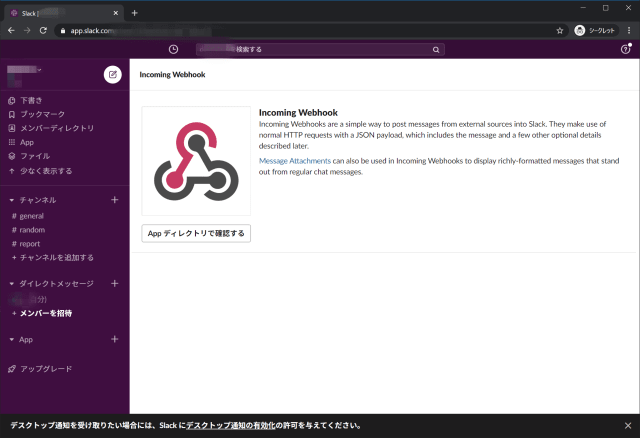
Slackに追加。
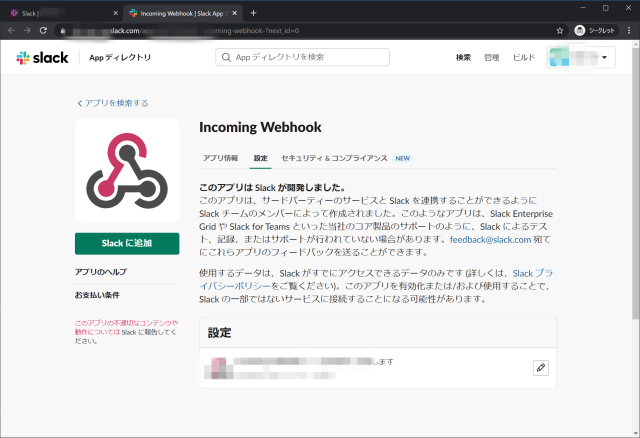
投稿先のチャンネルを選択。
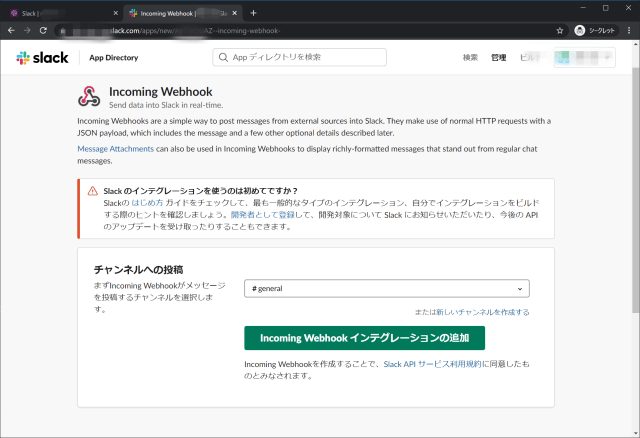
Webhook URLを取得する。