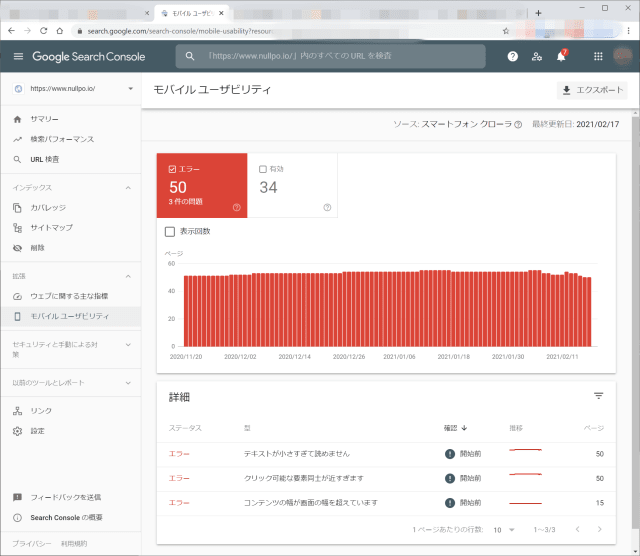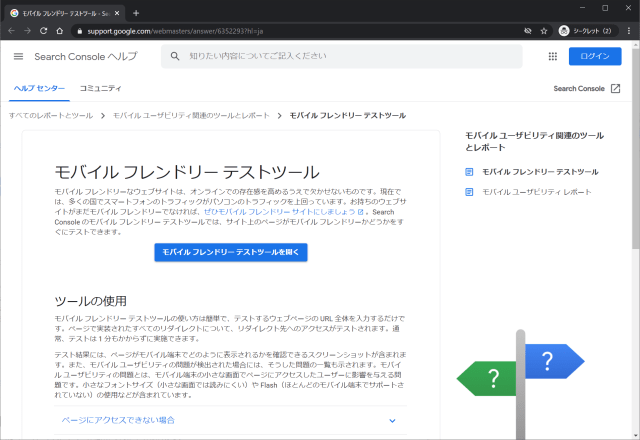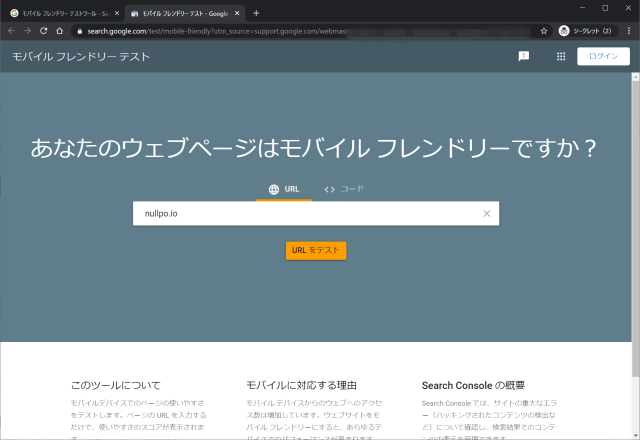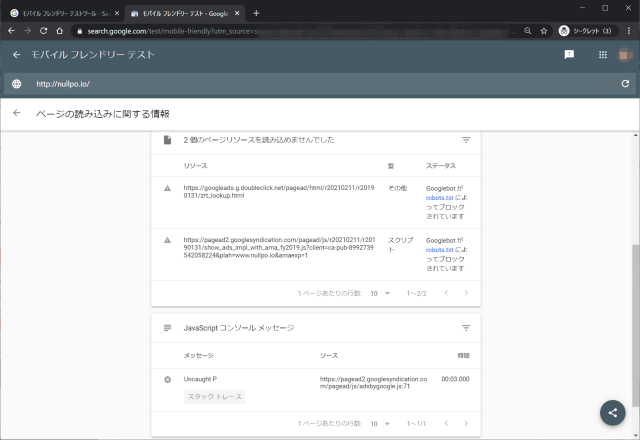HexoのMermaidプラグイン
hexo-filter-mermaid-diagramsのインストール
hexo-filter-mermaid-diagramsのインストール。
1 | npm install hexo-filter-mermaid-diagrams --save |
Tranquilpeakの設定
themes/tranquilpeak/_config.ymlにmermaidの設定を追加。
1 | # Mermaid |
Mermaidの読み込み
themes/tranquilpeak/layout/_partial/script.ejsに以下を追加。
1 | <% if (theme.mermaid.enable) { %> |
ダイアグラムを描く
書き方
コードブロックでmermaidのコードであることを示して記述する。
コードブロックで書くことがサンプルで表現されていないので注意。
フローチャート
1 | graph TD; |
graph TD;
A-->B;
A-->C;
B-->D;
C-->D;
Sequence diagram
1 | sequenceDiagram |
sequenceDiagram
participant Alice
participant Bob
Alice->>John: Hello John, how are you?
loop Healthcheck
John->>John: Fight against hypochondria
end
Note right of John: Rational thoughts
prevail...
John-->>Alice: Great!
John->>Bob: How about you?
Bob-->>John: Jolly good!
Gantt diagram
1 | gantt |
gantt dateFormat YYYY-MM-DD title Adding GANTT diagram to mermaid section A section Completed task :done, des1, 2014-01-06,2014-01-08 Active task :active, des2, 2014-01-09, 3d Future task : des3, after des2, 5d Future task2 : des4, after des3, 5d
Class diagram
1 | classDiagram |
classDiagram Class01 <|-- averylongclass : cool class03 *-- class04 class05 o-- class06 class07 .. class08 class09 --> C2 : Where am i? Class09 --* C3 Class09 --|> Class07 Class07 : equals() Class07 : Object[] elementData Class01 : size() Class01 : int chimp Class01 : int gorilla Class08 <--> C2: Cool label
Git graph
1 | gitGraph: |
gitGraph:
options
{
"nodeSpacing": 150,
"nodeRadius": 10
}
end
commit
branch newbranch
checkout newbranch
commit
commit
checkout master
commit
commit
merge newbranch