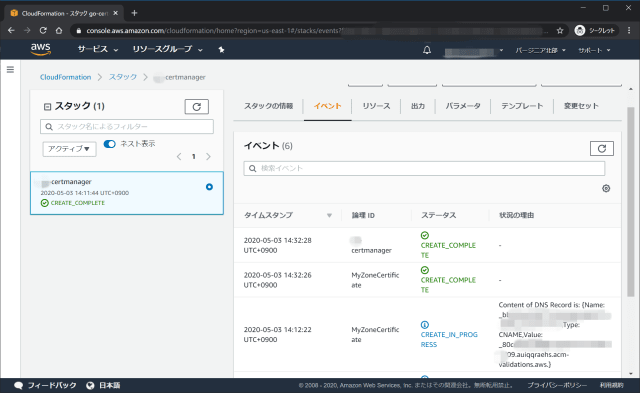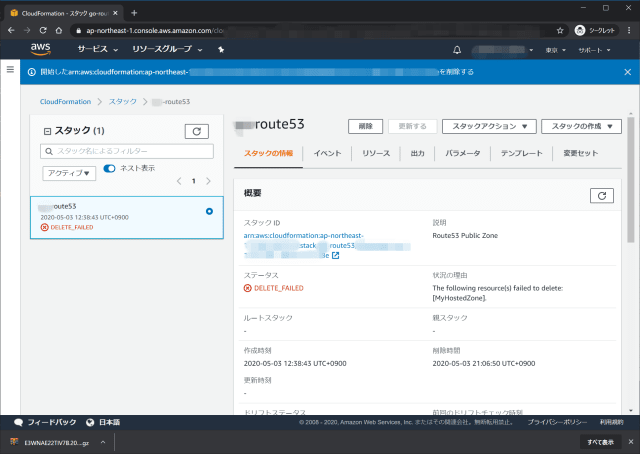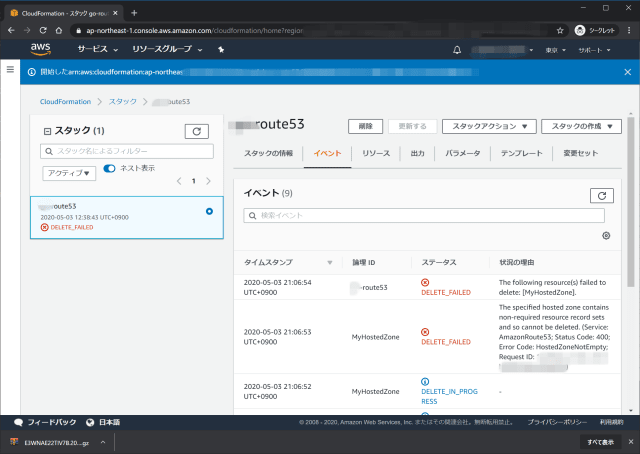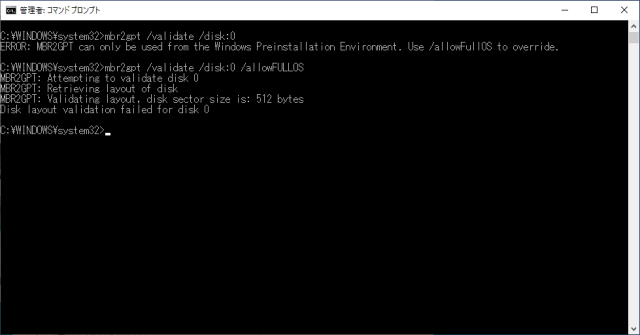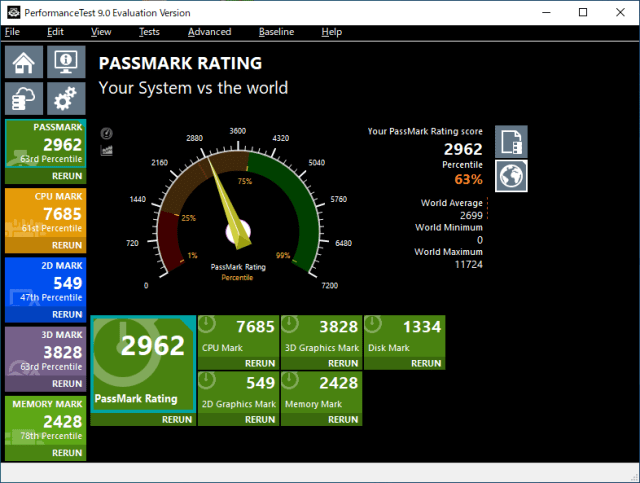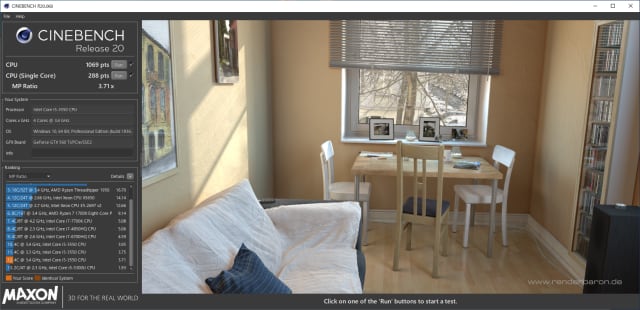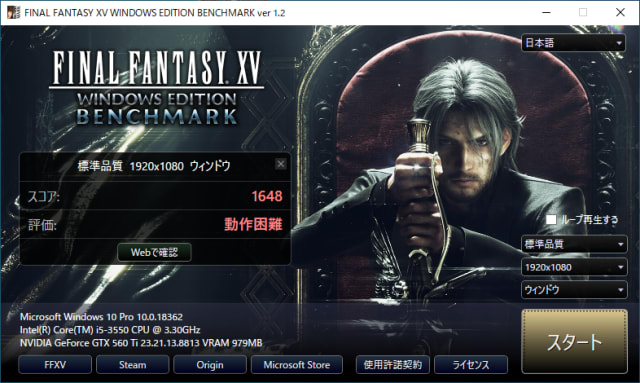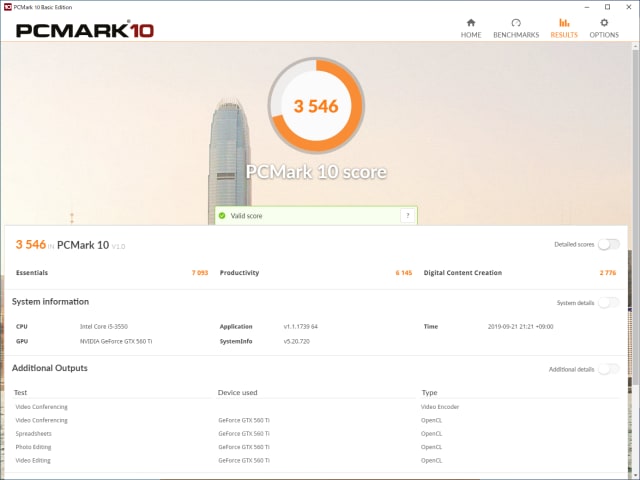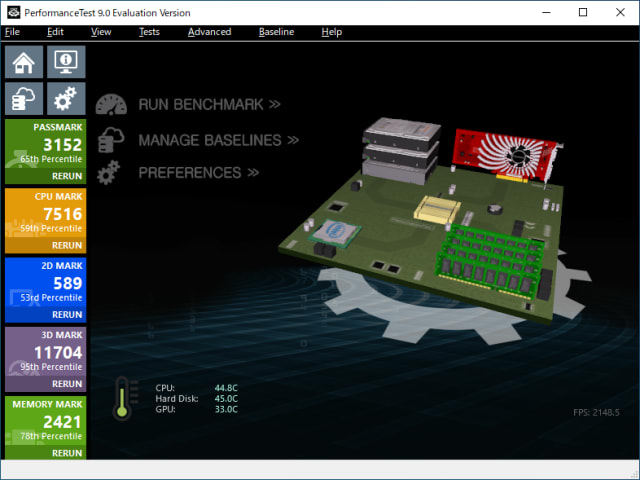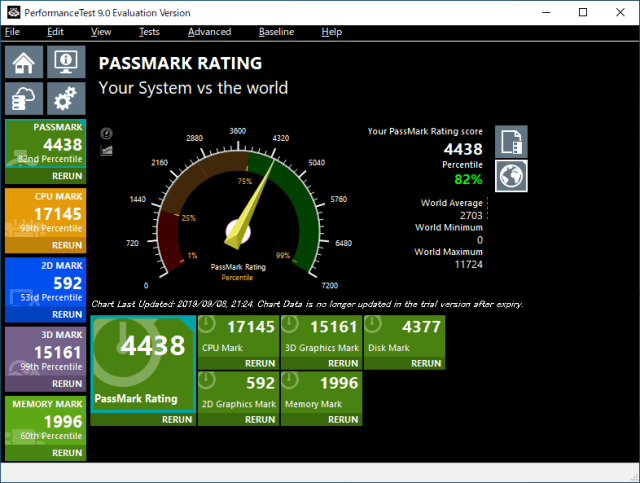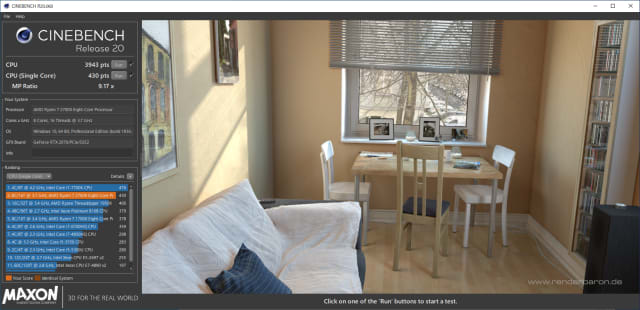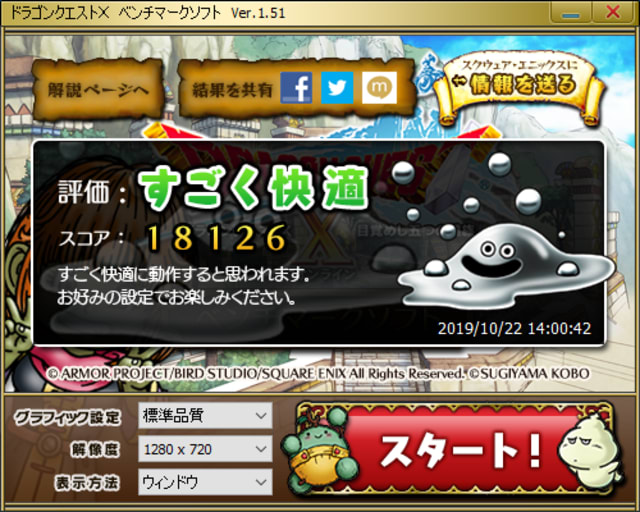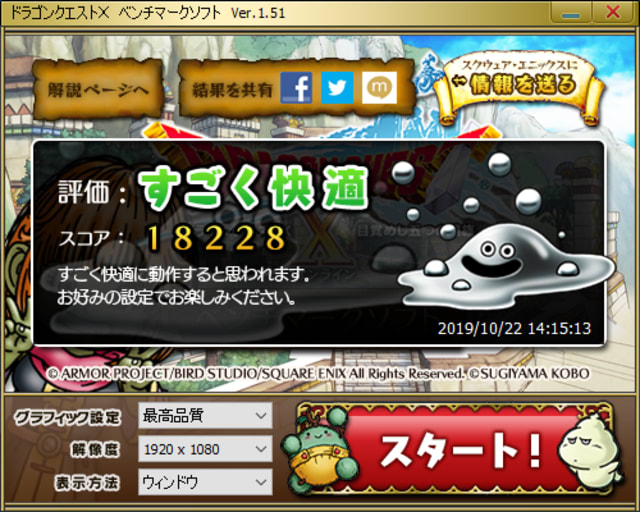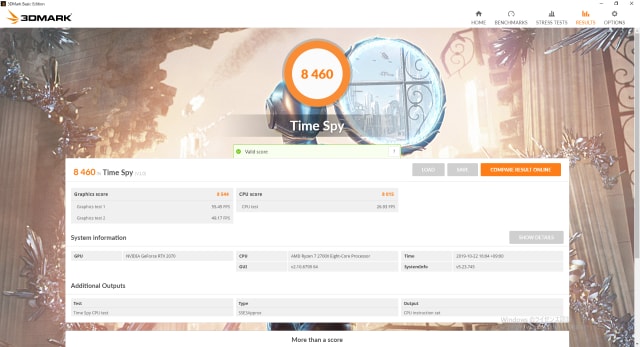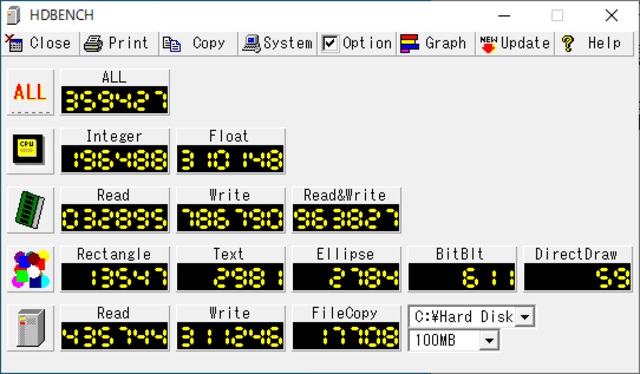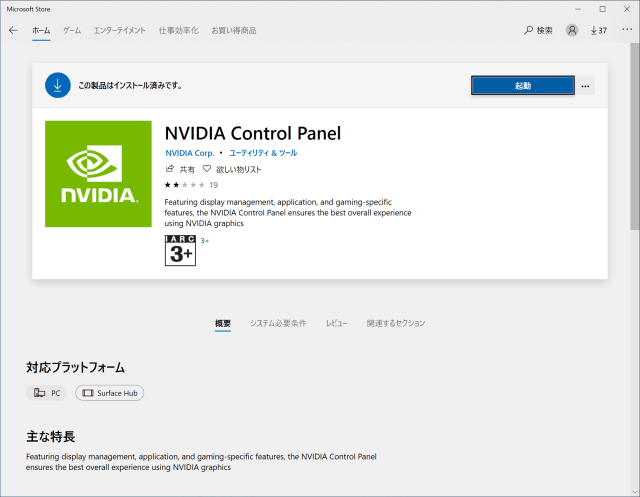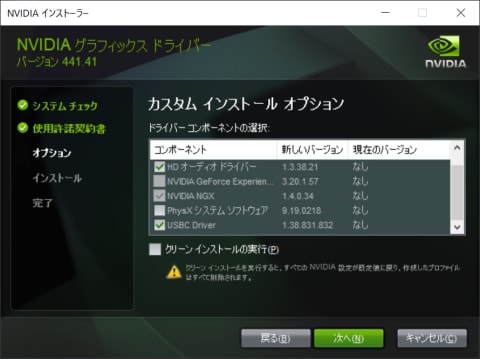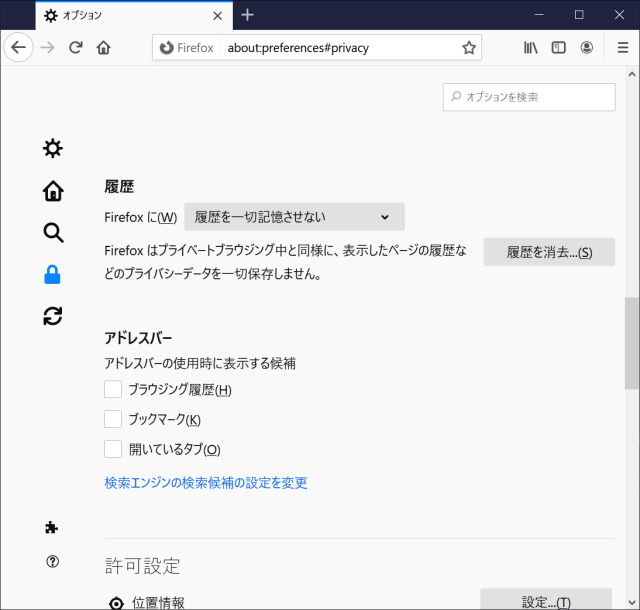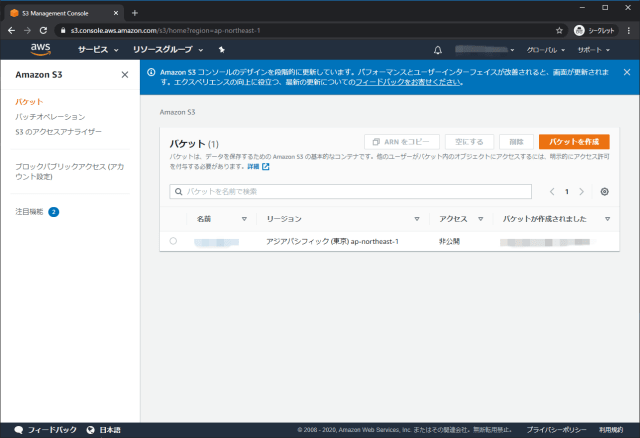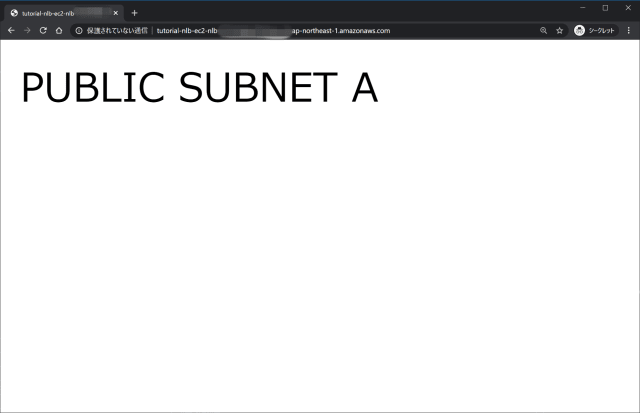Cloudinary
Dynamic Media Platform: Manage, optimize, and deliver images and videos at scale
Cloudinaryはモダンなメディア配信サービス。アップロードされた画像データに対してURLで画像処理を指定することで動的な変換とCDN経由での配信を行う。
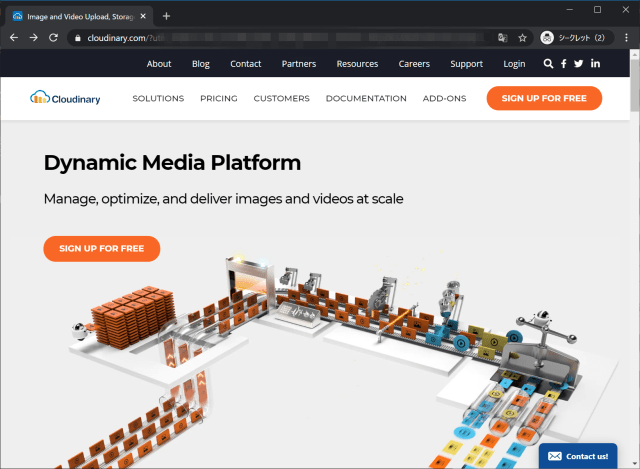
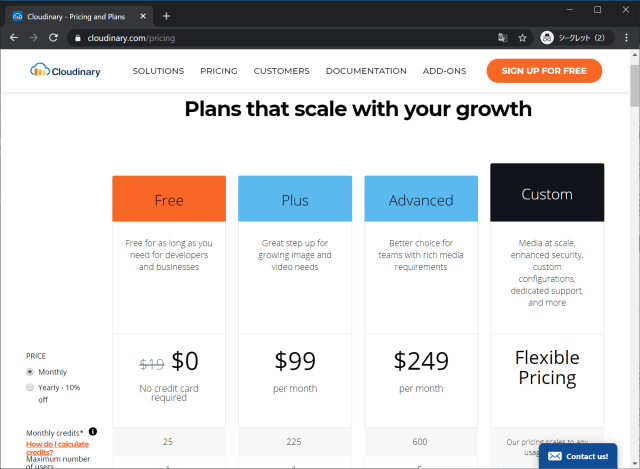
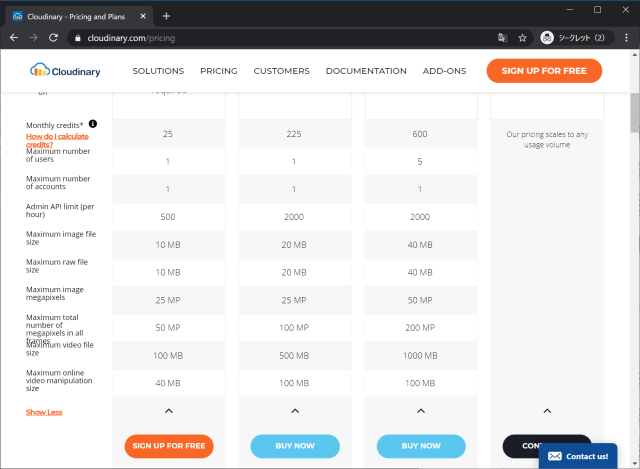
無料プランでできること
- Upload widget and API
- DAM media library
- Search via the UI or API
- Remote fetch
- Automatic backup and revision tracking
- Tons of image and video manipulations
- Video transcoding and adaptive streaming
- Automatic optimization
- High performance delivery through a CDN
- Powerful dashboard and online reports
- Custom branding for upload widget
- RESTful APIs
- Support - forums, tickets and email
制限
| Free Plan | limit |
|---|---|
| Monthly credit | 25 |
| Maximum number of users | 1 |
| Maximum number of accounts | 1 |
| Admin API limit (per hour) | 10 MB |
| Maximum image file size | 10 MB |
| Maximum raw file size | 25 MP |
| Maximum image megapixels | 50 MP |
| Maximum video file size | 100 MB |
| Maximum online video manipulation size | 40 MB |
1 credit = 1000 transformations or 1GB managed storage or 1GB net viewing bandwidth or 500 video processing seconds
Cloudinary管理画面
Account Details
API-KeyやCLOUDINARY_URLを取得できる。
これらを使ってcloudinary-apiによる操作を行うことができる。
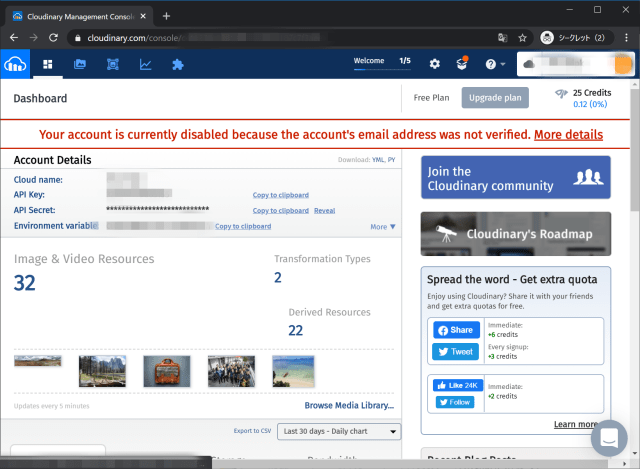
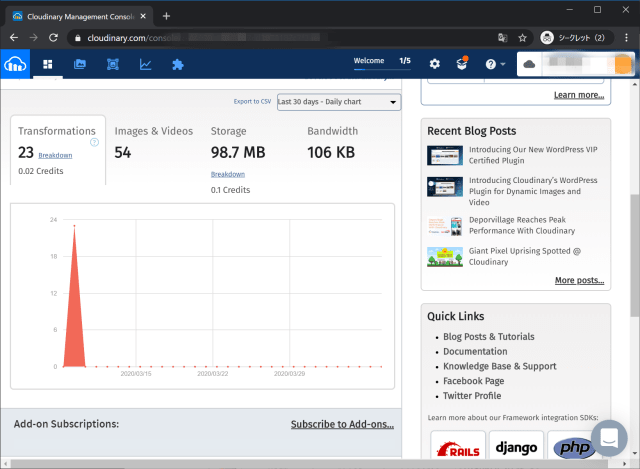
Media Library
Media Libraryから画像ファイルをアップロードできる。

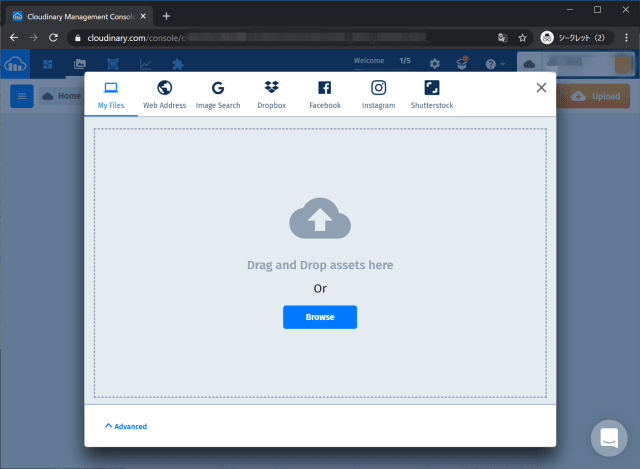
Dashboard / Reports
DashboardやReports画面で利用状況を確認できる。

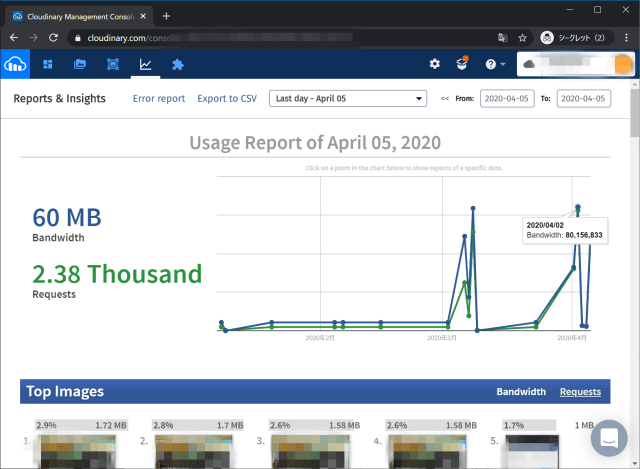
画像アクセスとイメージ変換
イメージのURL
画像のURLは以下の様な形式。demo部分がユーザIDになっている。
https://res.cloudinary.com/demo/image/upload/q_auto:low/woman.jpg
q_auto:lowの部分が変換オプション