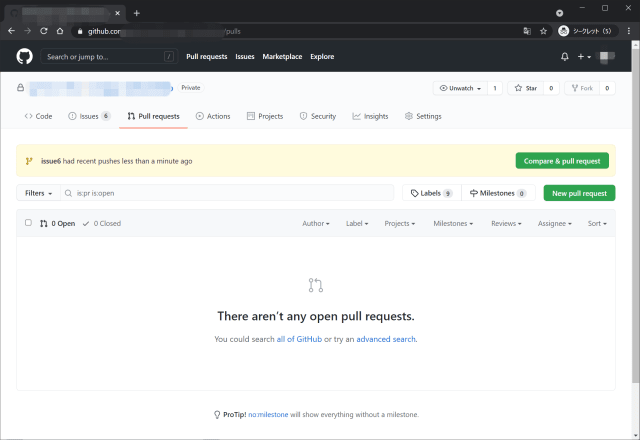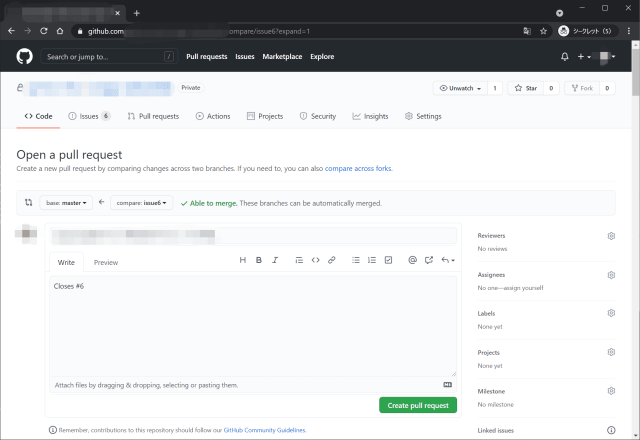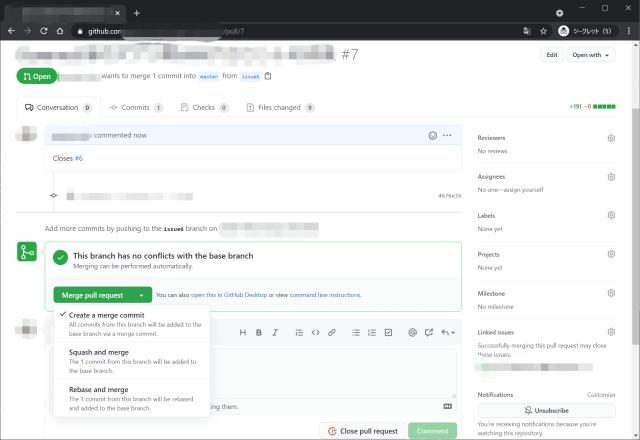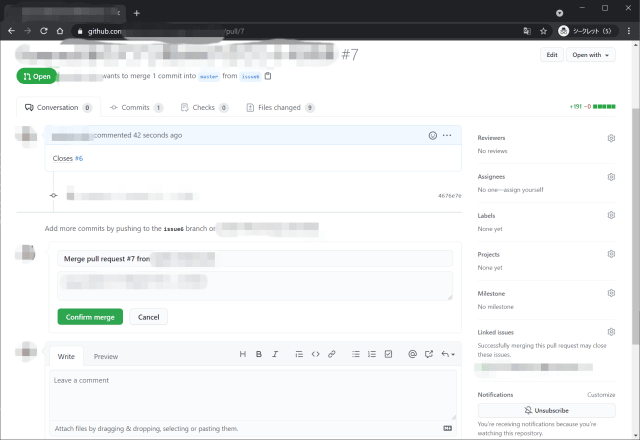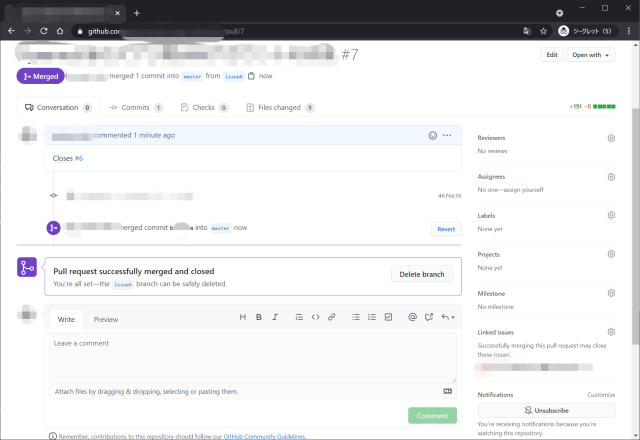Issueブランチを作る
Iissue #6用のブランチを作成する。
1
2
3
4
5
6
7
8
9
10
11
12
| PS > git branch issue6
PS > git branch
issue6
* master
PS > git checkout issue6
Switched to branch 'issue6'
PS > git branch
* issue6
master
PS > git status
On branch issue6
nothing to commit, working tree clean
|
コード変更とCommit
必要コードを修正し、Commit/Pushまで行う。
GitHub画面でPull Requestを送る
Pull Requestのタブを開くとCompare & pull requestボタンが出現しているので押す。
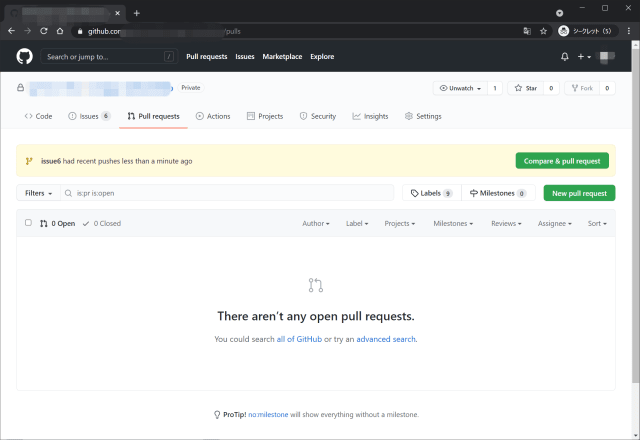
ここでPull RequestがマージされたらIssueもクローズするようにCloses #6を設定。
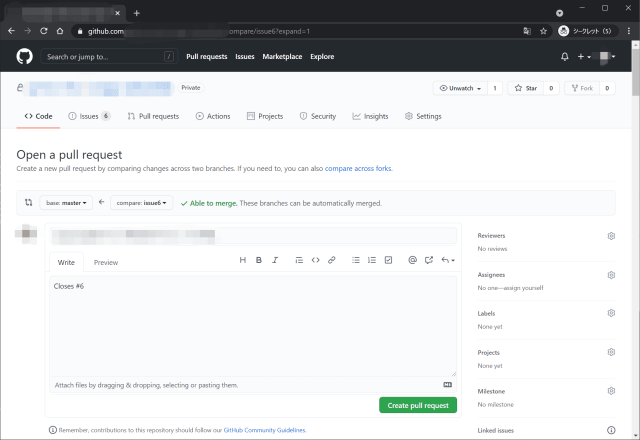
Pull Requestをマージする
Pull Requestが送られたら権限を持つユーザでマージする。
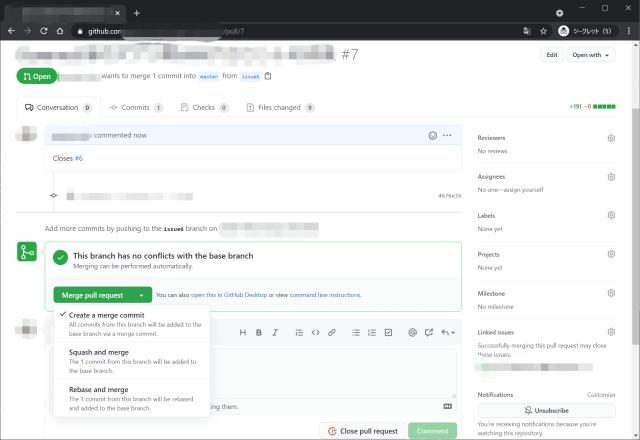
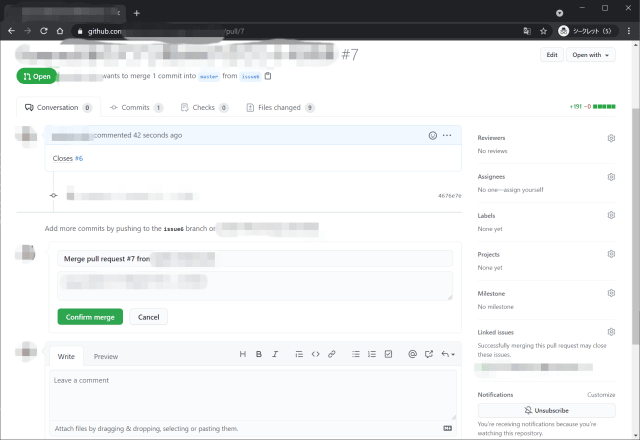
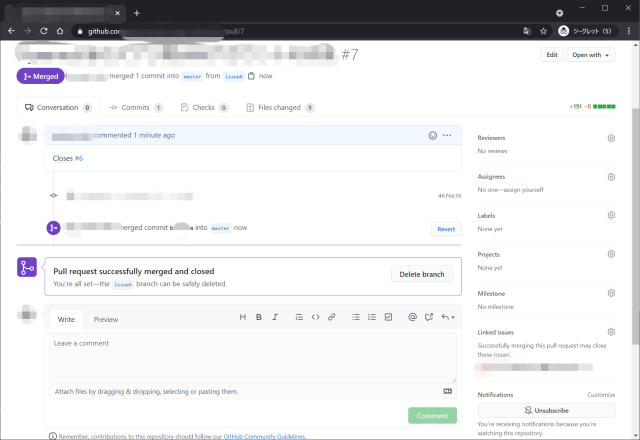
Issue #6は自動でクローズされる。
マージ済のIssueブランチを削除する
ローカルブランチを削除する
1
2
| PS > git branch -d issue6
error: Cannot delete branch 'issue6' checked out at 'XXXXXXXXXXXXXXXXXXXXXXXXXXXXXXXXX'
|
そのままでは削除できない。masterに切り替えて、マージされた内容をローカルに反映。
マージされたブランチはgit branch --mergeで確認できる。
- git branch –merged
- git checkout master
- git pull
1
2
3
4
5
6
7
8
9
10
11
12
13
14
15
| PS > git branch --merged
* issue6
master
PS > git checkout master
Switched to branch 'master'
Your branch is up to date with 'origin/master'.
PS > git pull
remote: Enumerating objects: 1, done.
...略...
Fast-forward
xxxxxxxxxxxx/xxxxxxxxx/Makefile | 16 +++++
xxxxxxxxxxxx/xxxxxxxxx/requirements.txt | 1 +
9 files changed, 191 insertions(+)
create mode 100644 xxxxxxxxxxxx/xxxxxxxxx/Makefile
create mode 100644 xxxxxxxxxxxx/xxxxxxxxx/requirements.txt
|
ブランチを削除する
1
2
| PS > git branch -d issue6
Deleted branch issue6 (was 4676e7e).
|
リモートブランチを削除する
ローカルが消えてもリモートは消えていない。
マージ済のリモートブランチはgit branch --remote --mergedで確認。
- git branch –remote –merged
- git push –delete origin issue6
1
2
3
4
5
6
7
8
| PS > git branch --merged
* master
PS > git branch --remote --merged
origin/issue6
origin/master
PS > git push --delete origin issue6
To github-genba-neko:genba-neko/scrapy_smbcnikko
- [deleted] issue6
|