審査なしでモバイルアプリの更新が可能なEXPO

Expoでできること
The fastest way to build an app
With Expo tools, services, and React, you can build, deploy, and quickly iterate on native Android, iOS, and web apps from the same JavaScript codebase.
Access to device capabilities like camera, location, notifications, sensors, haptics, and much more, all with universal APIs.
Build service gives you app-store ready binaries and handles certificates, no need for you to touch Xcode or Android Studio.
Over-the-air updates let you update your app at any time without the hassle and delays of submitting to the store.
- Android、iOS、Webアプリの構築からデプロイを迅速に行うことができる
- カメラ、位置情報、通知、センサー、触覚などにユニバーサルAPIでアクセス
- ネイティブ開発環境(Xcode、Android Studio)など必要なし
- Over-the-airアップデートにより、いつでもアプリをアップデートできる
Over-the-airアップデート
ストアでの審査をとおさず、かんたんにアプリを端末配布することができる。
配布はクライアント・サーバ型で行い、端末にはこのためのクライアントアプリをインストールする必要がある。
環境さえととのえてしまえば、これだけでアップデートできる。
1 | expo publish |

AppStoreやGooglePlayでの配布
開発したアプリはクライアントアプリなしで、通常のプロセスで配布することができる。
この公開用アプリのビルドは以下を実行するだけである。
1 | exp build:ios |
Expoでできないこと
Expo SDKがReact Native、iOS SDK、Android SDKをラップして抽象化しているため、ネイティブレイヤーには直接アクセスできない。
何が利用できるかはSDKのドキュメントから確認できる。
上の方からいくつか見てみても、
マネタイズのための広告Google Admob
Webビュー経由での認証ならAuthSession
ライトモード・ダークモードのAppearance
など、最新の機能でなければ多くの機能が提供されている。
Expoに登録する
右上のアイコンからサインアップすることができる。
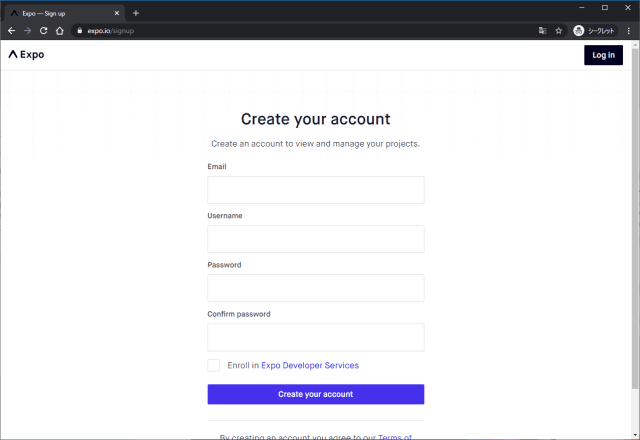
ログイン。シンプルなメニュー構成。

ビルド状況などを確認することができる。


