Google AdSenseの審査-COVID19の影響で審査されない!?-
Google AdSense
Google AdSenseにサイトを登録する
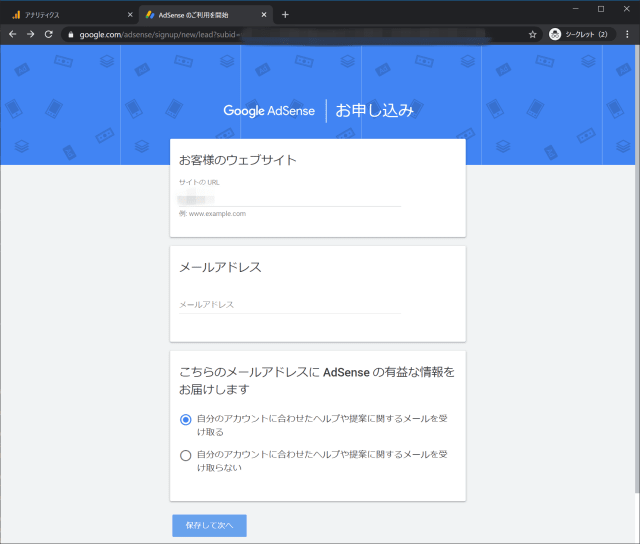
審査を受ける(失敗した例)
指定されたAdSenseコードをサイトに貼り付けて閲覧可能にする


サイトの修正

コンテンツが存在しないはページがクロールされていないため。Google Search ConsoleでGoogleのクロールが完了してインデックス化されたことを確認したうえで再登録を実施する。
また、必須コンテンツとしてプライバシーポリシーの掲載が求められているので、プライバシーポリシーページを作成。
- Google Search Consoleに登録し、Search Consoleのカバレッジが表示されるまで待つ
- プライバシーポリシーを作成しサイトから閲覧できるようにする
再審査を受ける

サイトを審査できません
新型コロナウイルス感染症 (COVID-19) の世界的流行の影響で、Google では現在、一部のサービスで一時的に遅延が発生しています。そのため、現時点ではお客様のサイトを審査することができません。
COVID19の影響がここまで……
審査合格
なんども同じエラーを繰り返し、6月にようやく審査完了。
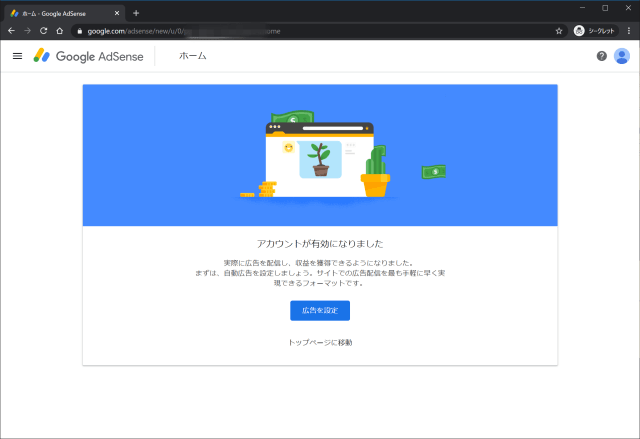




ads.txt

ads.txtをダウンロードしてドメインのルートディレクトリに配置。警告メッセージはすぐには消えないが、ads.txt配置後しばらくすると消える。
自動広告の有効化
Google Adsense用のタグが表示されるので、サイトに貼り付ける。
内容は審査時のものと同じ。

自動広告を有効化する。
サマリーのペンシルマークからサイトの広告設定が可能。




